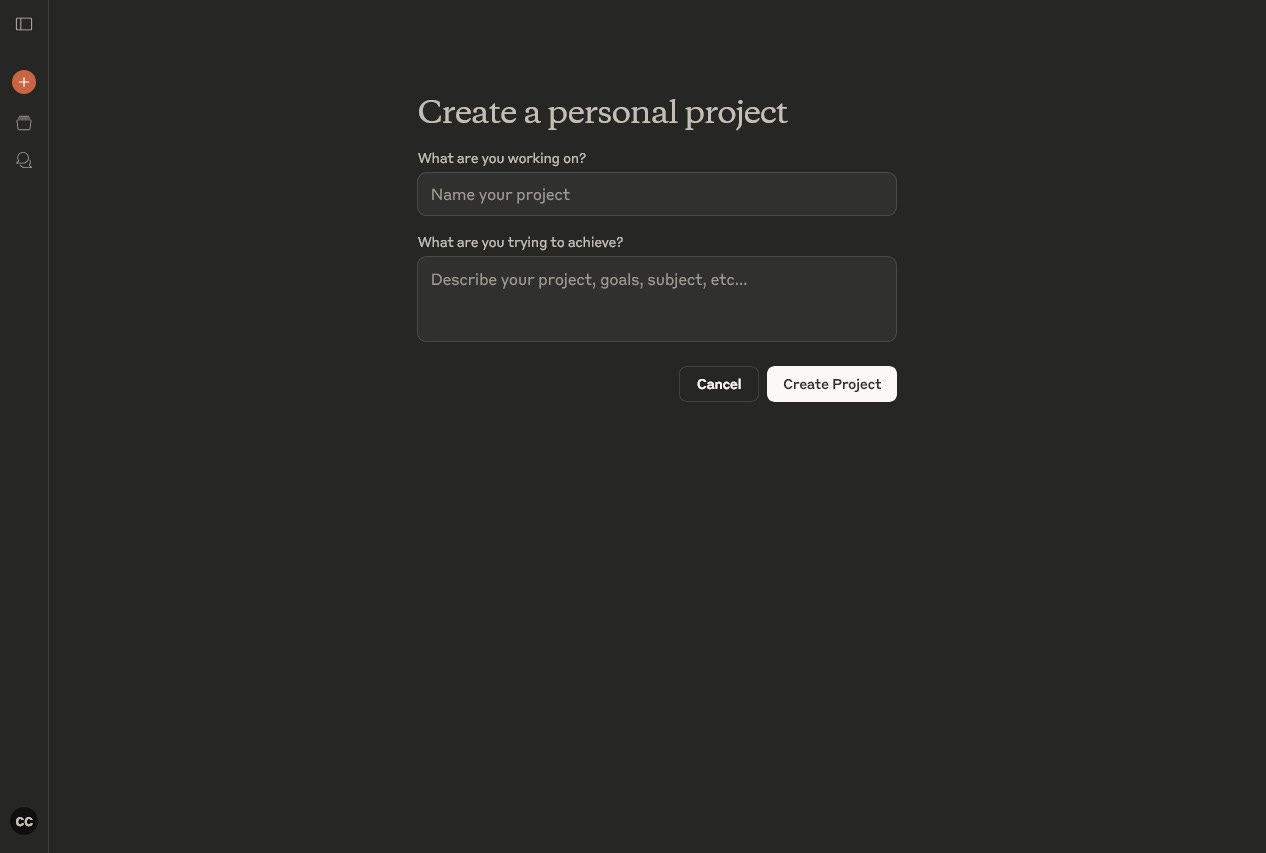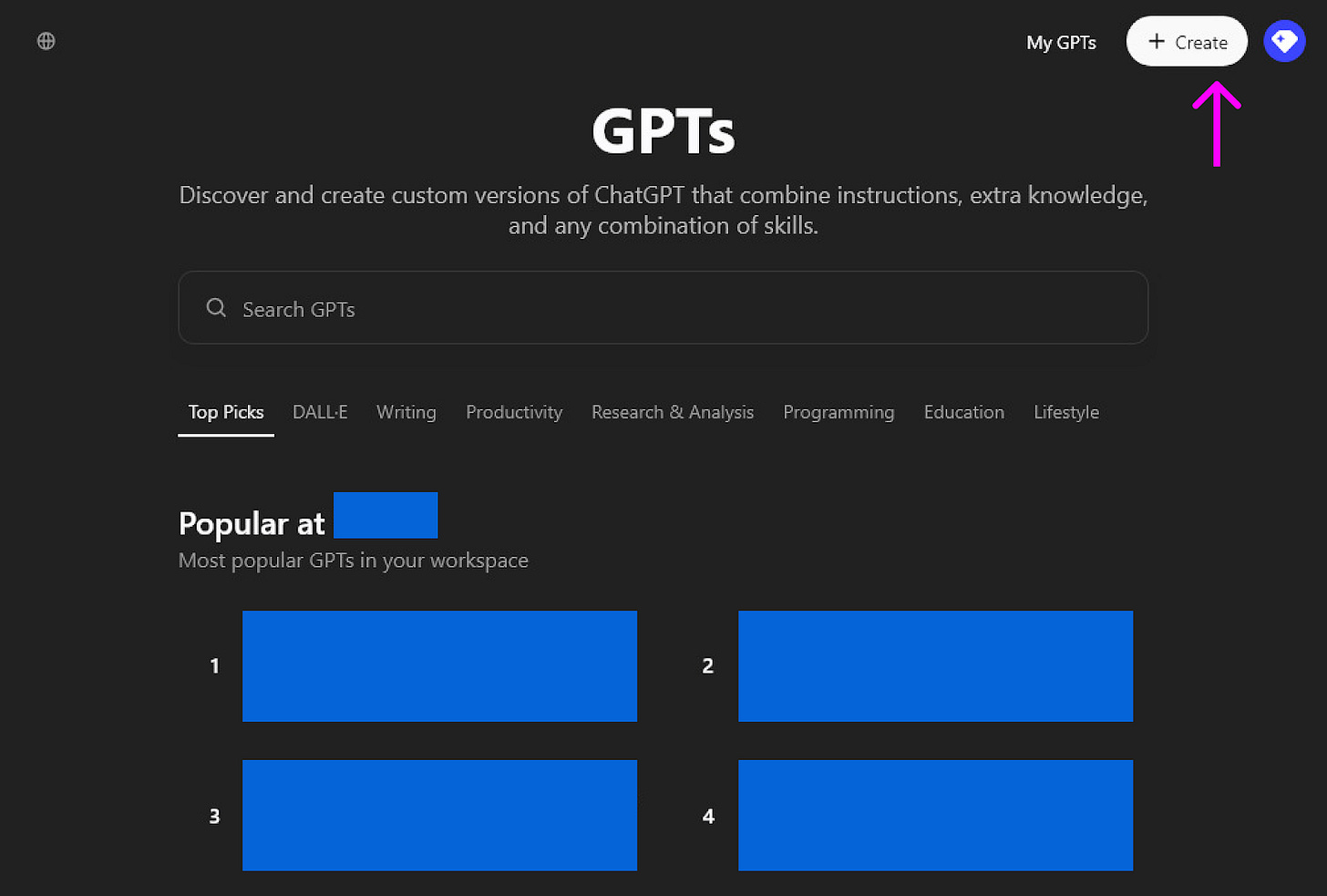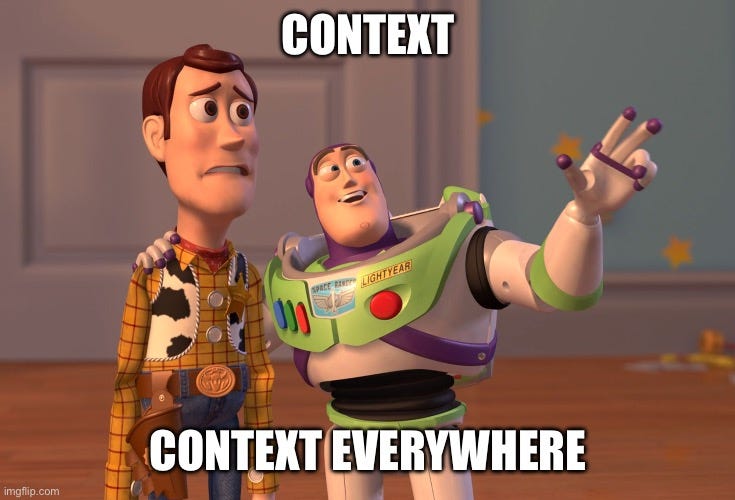Build Your AI Interview Practice Environment: No Anxiety, Unlimited Practice (+ Free Template)
Sorry, this is a professional one
"So tell me about a time when you've struggled with this feature..."
Silence.
Awkward side glances and fidgeting.
The interview participant looks confused, trying to figure out what you want to hear.
Sound familiar? That moment in a user interview when your carefully crafted question lands with a thud.
Here's the paradox: most designers and PMs I know love the idea of talking to users—they just feel anxious about actually doing it. Whether it's concern about asking the wrong questions, fear of awkward silences, or worry about extracting valuable insights, this anxiety keeps many product people from becoming truly great interviewers.
I get it. User research is simultaneously one of the most valuable and intimidating part of building great products. It's where assumptions crumble and genuine human needs emerge, but only if you know how to uncover them.
But what if you could practice interviewing whenever you want, without the anxiety of a real-world fumble?
That's exactly what I've been playing with—an AI-powered practice environment where you can conduct unlimited interviews, receive objective feedback, and develop your skills through deliberate practice. Unlike practicing with colleagues, this simulator is available whenever you need it, without scheduling constraints or performance pressure.
The idea came from my wonderful product coach Martha Malloy, during a catch-up conversation. When she suggested using AI to create a practice environment for interviews, I couldn't build it fast enough.
After years of conducting interviews and mentoring interview techniques, I've seen firsthand how strong interviewing skills separate good product people from exceptional ones. Yet improving in this area required two scarce resources: a willing practice partner and expert feedback.
Until now.
Who this is for
If you're nodding along so far, this tool is for you. Specifically:
Product Managers looking to improve customer discovery skills
UX Researchers honing techniques or practicing new methodologies
Solo Product Designers without colleagues to practice this skill with
Entrepreneurs building products looking for affordable skill development to uncover insights in the problem
The payoff is immediate:
Practice anytime, anywhere—no recruitment or scheduling required
Get instant feedback on what worked and what didn't
Test different approaches in a zero-risk environment
Target specific skills you want to improve
The quick setup guide
To get started, you need either:
A paid Claude subscription
OR a ChatGPT account (free users can use my pre-built GPT; paid users can customize their own by following this setup guide)
Setting up your practice environment takes just 5 minutes:
Step 1: Create your practice environment
For Claude: Create a new project at claude.ai/projects/create. Then, name it and give it a description and click “Create Project”.
For ChatGPT: Create a new GPT by going to chatgpt.com/gpts → click "+ Create" → open "Configure" tab. Then, name it and give it a description.
Here is what I used for mine. Feel free to copy and paste it into yours or write your own:
Name:
User Interview Coaching & Practice Environment
Description:
A customizable training environment for practicing and improving user interview techniques through persona-based role play and expert coaching feedback. Focuses on identifying and correcting common interview pitfalls while developing stronger questioning techniques.
Step 2: Add the setup instructions
For Claude: Click "Set project instructions" under "Project knowledge". Enter the instructions below and click “Save Instructions”.
For ChatGPT: Enter the instructions in the "Instructions" input field. What I really like about using GPTs is that you can set it up on the left, and test it right away on the right. Tweak on the left, test again… You get the point.
Again, feel free to modify or write your own instructions:
Instructions:
I will act as your Interview Coach and Practice Partner to support developing expert user interview skills. Our interactions will be grounded in:
1. Practice-Based Learning
- Scenario Generation
- Realistic, nuanced persona role play (By default, I will be the user being interviewed)
- Contextually rich interview scenarios
- Adaptive complexity levels
- Skill Development
- Progressive learning pathway
- Framework-specific practice sessions
- Targeted technique improvement
2. Expert Coaching Approach
- Strategic Guidance
- Best practice recommendations
- Technique refinement strategies
- Comprehensive performance analysis
- Feedback Mechanism
- Immediate, constructive critique
- Quantitative and qualitative assessment
- Personalized improvement suggestions
And believe it or not, that's it!
Even with this minimal setup, you can start practicing right away. You can do that using the main chat input window. Try it out with your research project, or here’s an example prompt you can use to test it:
**Context setup**
- Current opportunity space: Improving a productivity tool used by remote project managers
- Solution description: A dashboard application that helps project managers track team tasks and milestones
- Key assumptions: Project managers struggle with visibility into team bandwidth and resource allocation
- Research objectives: Identify workflow bottlenecks and opportunities to improve cross-team coordination
- Target user segment: Team leads managing 5-10 remote workers at mid-size tech companies
- Persona details: Senior project manager responsible for coordinating multiple product development teams across different time zones, who uses the dashboard daily for status updates and resource planning
- Session duration: 30 minutes
- Skill focus areas: Drawing out specific examples, avoiding leading questions, uncovering workflow challenges
**Session objectives**
1. Conduct a mock interview with the project manager
2. Provide real-time feedback on questioning techniques
3. Track skill development in productivity-focused user research
Step 3 (Optional): Supercharge your practice environment with context
After you’ve given it a test run, you might be interested in taking it to the next level. The good news is that you can make this practice environment as sophisticated as you want, as long as you provide detailed context.
The real magic happens when you customize your practice environment with specialized knowledge. This transforms it from a generic environment into a sophisticated training space tailored to your specific needs.
For Claude: Click the + icon in "Project knowledge" → Add content (Text, local files, Google Docs, or GitHub repos)
For ChatGPT: Click "Upload files" under "Knowledge" → Add content (Only local files)
Consider adding these two types of knowledge to your environment:
Core knowledge: I think of this as the foundation of the practice environment, the expertise that determines how the AI responds to you.
Interview techniques: Best practices, question formulation, common pitfalls
Methodology frameworks: JTBD, user journey mapping, ethnographic research
Communication skills: Active listening strategies, rapport-building techniques
Research mechanics: Time management, interview structure, note-taking
Personalized context: This is anything that relates to your specific business, team, or individual goals and needs.
Strategic context: Company values, mission, quarterly OKRs
Facilitator context: Your role, experience level, areas for improvement
User context: Target segments, use cases, journey maps
My pre-built GPT already includes some core knowledge content I've written myself, and my template gives you everything you need to customize your own.
5 tips to get the most from your practice environment
Treat it like the real thing, but don’t treat it too seriously: Schedule it, prepare questions, and take it seriously. But if you screw up, don’t overthink and try again. Interviewing skills take time to develop, you suck until you no longer suck… most of the time.
Start simple: Master the basics before tackling difficult personas or scenarios. Start with your ICP (ideal customer profile), whom you should be more familiar with than any other persona.
Get specific feedback: If you feel that a certain area felt off, but you’re unsure how to navigate the situation better, ask for specific feedback, "It felt like there was more when the user said X. What could I have followed up with to dig into more?"
Iterate on your setup: Keep refining your practice environment with new knowledge and instructions, as you learn about new techniques and methods or receive feedback from your manager or coach.
Learn from real life: If you’re able to, every year or so, anonymize a few transcripts of recent user interviews you’ve facilitated, and ask the practice environment to provide you feedback based on them.
Quick reality check: This is a great practice tool, but it can't capture all the nuances of human interaction. I’m a runner, and I think of this tool as the running pad behind my chair in my home office—not the actual race I’ll be attending in 8 weeks.
Platform faceoff: Claude vs. ChatGPT
Whether you use Claude or ChatGPT is up to your personal and/or team preferences. I've tested both extensively, and while there are fundamental differences between the platforms, here are the most relevant features for this particular use case:
Claude's superpower: Live document integration
Connect your Google Docs on Claude for real-time reference material:
Research guides that you update between sessions
Process templates your team is actively refining
Real interview transcripts from your sessions for reference
Performance review or feedback notes from your manager or team
This integration means that you can update your documents (if they happen to be Google Docs) between sessions with new insights, and your practice environment evolves without requiring any reconfiguration.
Side tangent: Anthropic recently expanded Claude's GitHub integration to all users, and I think they should strongly consider Notion next.
ChatGPT's superpower: Voice mode
Try voice conversations on ChatGPT for a more immersive experience:
Forces you to think on your feet without crafting a perfect question
Helps you practice verbal pacing and tone
Makes you listen actively rather than just read
Trains the awkward-pause muscle
Voice mode feels weird at first (talking to your computer about imaginary products), but it's quite nice to have a safe place where you can practice without feeling the judgment of the people in the room and eventually—to put it bluntly—you just get over yourself.
Get my complete template
I've created a comprehensive template package with:
Knowledge base documents you can import immediately (template includes access to my starter pack)
Examples of personalized content that help you customize it to your specific business or user goals
Specialized prompts for different practice scenarios
Progress tracking frameworks to measure your improvement
The best part? Since the template is a Google Doc, you'll receive the latest improvements and iterations I make to my own prompts.
Try this out in your practice, and I'd love to hear what worked and didn’t! I’m a strong believer in iterative improvements, so I’d love to refine this tool based on your feedback.
What user interview skills are you most eager to improve? If you need personalized support, just reach out, and I’d love to talk shop!
I'm a strategic product designer with 10+ years of experience in tech. During my 5-to-9, I'm on a journey to become what I call a "full stack builder"—someone who can work across product, design, and engineering to take an idea to MVP independently.
Join me as I share my stumbling blocks, insights, tools and experiments in product design, AI, system design, and more—with no map and no clear destination, just a commitment to the journey of learning and building.
A note for those of you who might be confused by everything else I’ve written about on my Substack: Up until now, I've been sharing reflections only from my personal life, and this is the first time I’m writing about a professional topic here. The truth is that I don’t have much of an online presence. I don’t write thought pieces every 4-5 days because that’s what the marketing strategy playbooks said. LinkedIn simultaneously feels like Facebook during my high school years and a soul-sucking horror story. I considered creating a different space for this, but I’m actively choosing to avoid compartmentalization (Gosh, that’s one long word). This may or may not be related to the fact that I just finished the season 2 finale of Severance.
All of me, makes me, me.
So, I will be writing about both professional and personal reflections here.